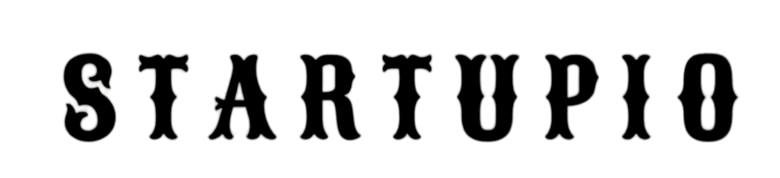In today’s fast-paced business world, managing employee benefits, human resources, and regulatory compliance can be a daunting task for companies of all sizes. With so many moving parts, staying organized and ensuring that everything runs smoothly is no easy feat. Fortunately, platforms like Employee Navigator have stepped in to simplify these processes. By offering an all-in-one solution for managing benefits, HR tasks, and compliance, Employee Navigator has become an essential tool for businesses, brokers, and HR professionals alike. This article will walk you through the importance of the Employee Navigator login process, how it streamlines HR and compliance operations, and why this platform is a go-to for businesses seeking efficiency in managing employee-related tasks.
What Is Employee Navigator?
Employee Navigator is a comprehensive software platform designed to simplify the complex world of employee benefits, human resources, and regulatory compliance. It offers companies a one-stop solution for managing employee information, administering benefits, onboarding new hires, and ensuring compliance with laws like the Affordable Care Act (ACA).
The platform is widely used by brokers and HR teams to make tasks more manageable, offering a user-friendly interface that integrates various employee management functions into a single system. The Employee Navigator login process gives both employees and administrators easy access to the tools they need for managing essential HR tasks.
Key Features of Employee Navigator
Understanding the Employee Navigator login process is only one piece of the puzzle. The platform offers a wealth of features that make it an indispensable resource for businesses. Here are some of its most significant functionalities:
1. Benefits Administration
One of Employee Navigator’s core offerings is its ability to streamline benefits administration. Whether it’s health insurance, retirement plans, or other employee benefits, the platform allows employers to manage everything in one place. Employees can log in to their accounts to view and manage their benefits, ensuring that they have full control over their selections.
This feature also simplifies open enrollment, allowing employees to easily choose their benefits for the coming year without the usual paperwork. The platform automatically calculates premiums, deductibles, and other key metrics, making it easier for employees to understand their choices.
2. Human Resource Management
In addition to benefits administration, Employee Navigator offers a comprehensive suite of HR tools. This includes everything from employee onboarding to managing time off and tracking important employee documents. The platform acts as a digital filing cabinet, storing essential HR records securely while allowing for easy access and updates.
HR teams can also use Employee Navigator to manage employee information, track performance, and handle any changes in employment status, such as promotions, transfers, or terminations.
3. Onboarding New Employees
The process of onboarding new employees is crucial to the success of any company. Employee Navigator streamlines this process by offering digital onboarding tools that reduce paperwork and ensure that new hires are ready to go from day one. Through the Employee Navigator login, new employees can fill out necessary forms, review company policies, and complete training modules before they even step foot in the office.
4. Compliance Management
Navigating the complex world of legal compliance can be a major challenge for businesses. Employee Navigator helps to ensure that companies remain compliant with a range of regulations, including the Affordable Care Act (ACA). The platform automates reporting requirements and helps HR teams stay up to date with changing laws, reducing the risk of non-compliance and penalties.
5. Employee Self-Service
One of the standout features of Employee Navigator is its self-service capabilities. Through the Employee Navigator login, employees can access their own accounts to manage personal information, enroll in benefits, request time off, and more. This reduces the workload on HR teams, as employees can handle many tasks on their own without the need for administrative assistance.
6. ACA Reporting
For companies required to comply with the Affordable Care Act (ACA), the platform offers automated reporting tools that simplify the process of tracking and submitting required data. This includes ensuring that all employees are covered under health insurance and that the company meets its regulatory obligations.
Why Employee Navigator Is Essential for Businesses
Now that we’ve covered the features of Employee Navigator, it’s important to understand why this platform has become so essential for businesses. The following benefits demonstrate why it’s a favorite among HR teams, brokers, and employees.
1. Efficiency and Time Savings
Before platforms like Employee Navigator existed, HR teams had to manage employee records, benefits, and compliance manually, often relying on paper forms and multiple software systems. With Employee Navigator, all these tasks are consolidated into one platform, significantly reducing the time and effort required to manage them.
2. Cost-Effective Solution
Managing benefits and HR tasks can be expensive, particularly for small and medium-sized businesses. Employee Navigator offers a cost-effective solution by providing all the tools companies need in one platform. This eliminates the need for multiple software solutions, each with its own subscription fees, and reduces the costs associated with manual HR processes.
3. Improved Employee Engagement
Employee Navigator’s self-service features empower employees to take control of their benefits and personal information. This not only improves engagement but also leads to higher employee satisfaction. When employees can easily access their benefits information and manage their HR tasks, they are more likely to be satisfied with their workplace experience.
4. Simplified Compliance
Navigating legal compliance, particularly with laws like the ACA, can be incredibly complex. Employee Navigator simplifies compliance by automating much of the process, reducing the likelihood of errors and ensuring that companies remain compliant with the law. This feature is particularly valuable for small businesses that may not have dedicated compliance teams.
5. User-Friendly Interface
One of the reasons Employee Navigator has become so popular is its simple, intuitive interface. Even users with limited technical expertise can navigate the platform with ease. The Employee Navigator login process is straightforward, and once inside, users have access to a range of tools that are easy to understand and use.
Step-by-Step Guide to Employee Navigator Login
Now that you understand the importance of Employee Navigator, let’s walk through the login process and what users can expect when they first access the platform.
1. Access the Employee Navigator Website
To begin, users need to visit the official Employee Navigator website. This is where both employees and administrators can access their accounts. The platform can be accessed from any device with an internet connection, making it convenient for users to log in from work, home, or on the go.
2. Enter Your Login Credentials
Once on the Employee Navigator homepage, users will need to enter their login credentials. This includes their email address and password. For employees who are logging in for the first time, they may need to use a temporary password provided by their HR department or broker, which they can change after their initial login.
3. Navigate the Dashboard
After successfully logging in, users will be directed to the Employee Navigator dashboard. This is where they can access various tools and features, depending on their role. Employees will see options for managing benefits, requesting time off, and updating personal information. HR administrators will have access to more advanced tools for managing employee data and tracking compliance.
4. Manage Benefits
One of the key features of the Employee Navigator platform is the ability to manage employee benefits. From the dashboard, employees can view their current benefits, make changes during open enrollment, and review their coverage options.
5. Handle HR Tasks
In addition to benefits management, employees can also use Employee Navigator to handle various HR tasks. This includes requesting time off, updating contact information, and accessing important documents like pay stubs or tax forms.
6. Log Out Safely
After completing their tasks, users should log out of Employee Navigator to ensure the security of their personal information. Logging out is simple and can be done from the dashboard. This is particularly important for users who are accessing the platform from a shared or public device.
Troubleshooting Employee Navigator Login Issues
While the login process is typically smooth, users may occasionally encounter issues. Here are some common problems and how to solve them:
1. Forgotten Password
If a user forgets their password, they can easily reset it by clicking the “Forgot Password” link on the login page. From there, they will be prompted to enter their email address, and a password reset link will be sent to their inbox.
2. Account Lockout
If a user attempts to log in with incorrect credentials too many times, their account may become locked for security reasons. In this case, they should contact their HR department or broker to have the account unlocked.
3. Browser Compatibility Issues
While Employee Navigator is compatible with most browsers, some users may experience issues if they are using an outdated version of their browser. It’s recommended to use the latest version of Google Chrome, Firefox, or Safari for the best experience.
Best Practices for Using Employee Navigator
To get the most out of Employee Navigator, here are some best practices to keep in mind:
- Regularly Update Personal Information: Ensure that your contact details, emergency contacts, and other personal information are always up to date.
- Review Benefits Annually: During open enrollment periods, take the time to review your benefits and make any necessary changes.
- Use Self-Service Features: Take advantage of Employee Navigator’s self-service tools to reduce your reliance on HR for simple tasks.
- Stay Secure: Always log out of the platform after use, especially if you are accessing it from a shared device.
Conclusion
In a world where businesses are looking for ways to streamline operations and reduce administrative burdens, platforms like Employee Navigator are leading the way. The Employee Navigator login process opens the door to a wealth of tools designed to make managing benefits, HR tasks, and compliance more efficient than ever before.
For both employees and administrators, Employee Navigator provides a user-friendly, time-saving solution that simplifies even the most complex HR tasks. Whether you’re managing employee benefits, ensuring compliance, or onboarding new hires, Employee Navigator is a valuable tool that enhances productivity and supports business growth.