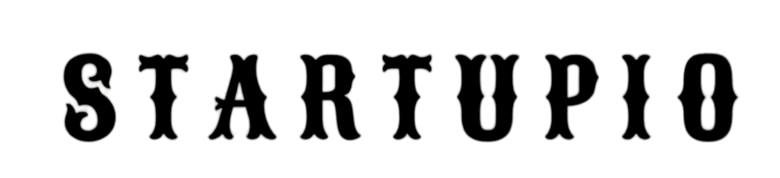In the world of trading, numbers speak volumes. Every trader whether novice or seasoned aims to maximize their profits while minimizing losses. But how do you quantify your strategy’s performance? Enter the Profit and Loss Backtest Plot—a powerful tool that visually represents the profitability of your trading strategies. This article delves into what a profit and loss backtest plot is, how to create one, and why it’s essential for successful trading.
What is a Profit and Loss Backtest Plot?
A Profit and Loss Backtest Plot is a graphical representation of a trading strategy’s performance over a specified period. It visually displays the cumulative profits and losses from trades executed based on that strategy. By analyzing this plot, traders can gain insights into their trading strategies, assessing how well they would have performed if applied to historical market data.
Why Use a Profit and Loss Backtest Plot?
Understanding your trading strategy’s effectiveness is crucial for several reasons:
- Performance Evaluation: It helps traders assess the profitability of their strategies over time, making it easier to identify successful methods and eliminate ineffective ones.
- Risk Management: By visualizing profit and loss over time, traders can better understand the volatility of their strategies, allowing for improved risk management.
- Refinement: Traders can adjust and optimize their strategies based on insights gained from the backtest plot, increasing their chances of success in live trading.
- Decision Making: A clear visualization of past performance aids traders in making informed decisions about future trades and strategies.
The Process of Creating a Profit and Loss Backtest Plot
Creating a profit and loss backtest plot involves several steps, including strategy development, data collection, backtesting, and visualization. Let’s break down these steps.
1. Developing a Trading Strategy
Before diving into the data, you need a trading strategy to test. This could be a simple rule-based system, like a Moving Average (MA) Crossover strategy, where you buy an asset when a shorter-term moving average crosses above a longer-term moving average and sell when the opposite occurs.
2. Gathering Historical Data
Once you have your strategy, the next step is to gather historical price data for the asset you wish to trade. This data can come from various sources, including financial websites, trading platforms, or directly from market exchanges.
For the purpose of demonstration, you might also create an arbitrary price series using normally distributed random numbers. While this isn’t reflective of real market conditions, it helps illustrate how to calculate and visualize profit and loss.
3. Backtesting the Strategy
Backtesting involves applying your trading strategy to the historical data to simulate how it would have performed. This typically requires programming knowledge to automate the process, but many trading platforms offer built-in backtesting tools.
During this phase, you will need to calculate realized and unrealized profits and losses for each trade. Realized profits or losses occur when a trade is closed, while unrealized profits or losses are the current value of open positions.
4. Calculating Profit and Loss (P&L)
Calculating P&L can sometimes be tricky. Here’s a simplified approach:
- Realized P&L: Calculate the difference between the entry price and exit price for each trade, multiplied by the number of units traded.
- Unrealized P&L: Calculate the current value of open positions based on the current market price compared to the entry price.
Once you have both realized and unrealized P&L for your trades, you can calculate the cumulative P&L over time.
5. Visualizing the P&L Curve
With the cumulative P&L data in hand, it’s time to visualize it. A line plot is typically used for this purpose, where the x-axis represents time (or number of trades) and the y-axis represents cumulative profit and loss.
Using data visualization tools or programming libraries like Matplotlib (for Python), you can create a clear, informative plot that highlights the performance of your trading strategy.
Example: Creating a Profit and Loss Backtest Plot
Let’s walk through a simplified example of how to create a profit and loss backtest plot using a Moving Average Crossover strategy.
Step 1: Simulating Price Data
First, generate a series of price data. In a programming language like Python, you could do this using NumPy:
python
Copy code
import numpy as np
# Simulate random price data
np.random.seed(0)
price_data = np.random.normal(loc=0, scale=1, size=100).cumsum() + 100
Step 2: Implementing the Moving Average Crossover Strategy
Next, implement your MA Crossover strategy:
python
Copy code
import pandas as pd
# Create a DataFrame to hold the price data
df = pd.DataFrame(price_data, columns=[‘Price’])
# Calculate moving averages
df[‘MA_short’] = df[‘Price’].rolling(window=5).mean()
df[‘MA_long’] = df[‘Price’].rolling(window=20).mean()
# Define trading signals
df[‘Signal’] = 0
df[‘Signal’][5:] = np.where(df[‘MA_short’][5:] > df[‘MA_long’][5:], 1, 0)
df[‘Position’] = df[‘Signal’].diff()
Step 3: Calculating P&L
Now, calculate the realized and unrealized P&L:
python
Copy code
df[‘Returns’] = df[‘Price’].pct_change()
df[‘Strategy_Returns’] = df[‘Returns’] * df[‘Signal’].shift(1)
# Calculate cumulative P&L
df[‘Cumulative_P&L’] = (1 + df[‘Strategy_Returns’]).cumprod()
Step 4: Plotting the Results
Finally, visualize the cumulative P&L:
python
Copy code
import matplotlib.pyplot as plt
plt.figure(figsize=(12, 6))
plt.plot(df[‘Cumulative_P&L’], label=’Cumulative P&L’, color=’blue’)
plt.title(‘Profit and Loss Backtest Plot’)
plt.xlabel(‘Time’)
plt.ylabel(‘Cumulative Profit and Loss’)
plt.legend()
plt.grid()
plt.show()
This plot will provide a clear view of how the strategy performed over time, helping you assess its effectiveness and make necessary adjustments.
Key Insights from Profit and Loss Backtest Plots
Analyzing a Profit and Loss Backtest Plot can yield numerous insights into your trading strategy:
- Performance Trends: Look for trends in profitability. Are there periods of consistent gains or significant drawdowns? Understanding these patterns can guide future trading decisions.
- Risk Assessment: Notice the volatility of the P&L curve. A smoother curve indicates a more stable strategy, while a jagged curve may signal high risk.
- Optimization Opportunities: Identify times when the strategy underperformed. This could highlight areas for improvement, such as adjusting the parameters of your moving averages or employing different risk management techniques.
Conclusion
A Profit and Loss Backtest Plot is an invaluable tool for traders looking to enhance their strategies. By visually representing cumulative profits and losses, it provides insights that can help you make informed decisions about future trades. Whether you’re a novice trader or an experienced professional, understanding how to create and interpret these plots is essential for success in the fast-paced world of trading. With a clear grasp of your trading performance, you can optimize your strategies, manage risk effectively, and ultimately, increase your chances of achieving your financial goals.