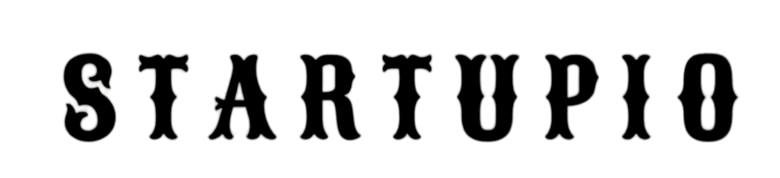In an age where mobile shopping continues to dominate having a mobile app for your Shopify store can significantly enhance your customers’ shopping experience and increase your sales. One of the most effective ways to create a native mobile app is by using React Native, a popular framework that allows developers to build high-quality mobile applications using JavaScript and React. In this article, we’ll explore how you can turn your React Native Mobile App for Shopify Store, the benefits of doing so, and a comprehensive guide on the steps involved.
Why Build a Mobile App for Your Shopify Store?
Before diving into the technicalities, let’s first understand why converting your Shopify store into a mobile app is a wise investment.
1. Enhanced User Experience
A mobile app offers a smoother and more personalized shopping experience compared to a mobile website. With features like push notifications, offline access, and a user-friendly interface, customers can easily browse, shop, and receive updates.
2. Increased Customer Engagement
Mobile apps provide an effective channel for engaging with your customers. You can send personalized push notifications about sales, new arrivals, and promotions, which can lead to higher conversion rates.
3. Improved Performance
Native apps built with React Native are known for their performance. They offer faster loading times, smoother animations, and better overall responsiveness, which keeps users engaged and reduces bounce rates.
4. Access to Device Features
Mobile apps can leverage device features such as the camera, GPS, and push notifications, creating opportunities for innovative features like AR try-ons, location-based promotions, and more.
5. Brand Loyalty
Having a mobile app enhances your brand presence on customers’ devices. This constant visibility can help build brand loyalty, encouraging repeat purchases and customer retention.
Getting Started: Key Steps to Build a React Native Mobile App for Your Shopify Store
Now that we understand the benefits, let’s go through the steps to convert your Shopify store into a mobile app using React Native.
Step 1: Set Up Your Development Environment
Before you start building your app, ensure that you have the necessary tools and environment set up. Here’s what you need:
- Node.js: This is essential for running React Native. You can download it from Node.js official website.
- React Native CLI: Install the React Native command-line interface globally by running:
bash
Copy code
npm install -g react-native-cli
- Xcode or Android Studio: Depending on whether you are developing for iOS or Android, you’ll need to install Xcode (for iOS) or Android Studio (for Android).
Step 2: Link Your Shopify Storefront
The first practical step in converting your Shopify store into a mobile app is to link your Shopify storefront to the React Native template. You’ll need access to your Shopify store’s API.
- Create a Shopify App: Go to your Shopify admin panel, navigate to Apps, and click on Develop apps. Here, you can create a new app that will allow you to access your store’s data.
- Get Your API Credentials: After creating your app, you’ll be provided with the API key and password. These credentials are essential for linking your store to your React Native application.
- Integrate the Shopify API: Use the credentials to connect your React Native app to your Shopify store. This will enable your app to retrieve product details, customer information, and other essential data.
Step 3: Choose a React Native Template
To streamline the development process, you can use a pre-built React Native template specifically designed for Shopify stores. Some popular options include:
- React Native Shopify Starter Kit: This template comes with essential features and is customizable to fit your store’s branding.
- Shopify React Native App Template: Offers built-in functionalities like product browsing, cart management, and order tracking.
Choose a template that aligns with your business needs and allows for customization. This will save you time and effort in the development process.
Step 4: Customize the App
Once you have selected a template, it’s time to customize it to reflect your brand identity and meet your customers’ needs.
- Change the Theme: Modify colors, fonts, and styles to match your brand’s aesthetic.
- Update Navigation: Ensure that the app’s navigation is intuitive. Users should be able to find products, access their cart, and view their order history easily.
- Add Product Categories: Utilize the Shopify API to fetch and categorize your products. Make sure your categories are clearly defined to help users navigate through your inventory.
- Implement Search Functionality: Add a search bar to help users quickly find specific products. This is a crucial feature for enhancing user experience.
- Configure Payment Options: Integrate payment gateways that are commonly used by your customers. Ensure that the checkout process is simple and secure.
Step 5: Test Your App
Before launching your app, thorough testing is essential to ensure a seamless user experience. Here’s what to focus on during testing:
- Functionality Testing: Check that all app features work as expected, including product browsing, cart management, and checkout.
- Performance Testing: Ensure that the app loads quickly and runs smoothly without crashes or glitches.
- Compatibility Testing: Test the app on various devices and screen sizes to ensure a consistent experience for all users.
- User Acceptance Testing (UAT): Involve real users in testing the app to gather feedback and make necessary adjustments.
Step 6: Deploy Your App
Once testing is complete and you are satisfied with the app’s performance, it’s time to deploy it on app stores. Here’s how:
- Create Developer Accounts: Set up accounts on the Apple App Store and Google Play Store.
- Prepare App Store Listings: Create attractive app store listings with descriptions, screenshots, and keywords to optimize visibility.
- Submit Your App: Follow the guidelines for each platform to submit your app for review. Be prepared to make any adjustments if your app is rejected for not meeting specific criteria.
Step 7: Promote Your App
After your app goes live, it’s crucial to promote it to drive downloads and increase customer engagement. Here are some effective strategies:
- Leverage Social Media: Use platforms like Instagram, Facebook, and Twitter to announce your app launch. Share engaging posts, stories, and ads to reach a wider audience.
- Email Marketing: Notify your existing customers about your new mobile app through email campaigns. Highlight the benefits of using the app and any exclusive offers for app users.
- Incentivize Downloads: Consider offering discounts or promotions for users who download and make their first purchase through the app.
- Utilize Influencers: Collaborate with influencers in your niche to promote your app to their followers, helping you reach a targeted audience.
- Run App Install Ads: Use paid advertising to target potential customers who are likely to be interested in your products.
Best Practices for Maintaining Your React Native App
Once your React Native app is live, it’s essential to maintain it to ensure it remains functional and continues to meet customer expectations. Here are some best practices:
1. Regular Updates
Regularly update your app to fix bugs, improve performance, and add new features. Keeping your app up-to-date ensures a smooth experience for users and can improve your app’s rating in app stores.
2. Monitor Analytics
Utilize analytics tools to track user behavior and app performance. Analyze data such as user engagement, sales conversions, and bounce rates to gain insights into areas for improvement.
3. Gather User Feedback
Encourage users to provide feedback on their experience using the app. This information is invaluable for identifying pain points and making necessary enhancements.
4. Customer Support
Provide excellent customer support through the app. Implement features like live chat or a support ticket system to address customer inquiries promptly React Native Mobile App for Shopify Store.
5. Optimize Performance
Continuously monitor your app’s performance. If users report slow loading times or crashes, prioritize resolving these issues to maintain customer satisfaction React Native Mobile App for Shopify Store.
Conclusion
Converting your React Native Mobile App for Shopify Store is a strategic move that can significantly enhance your customers’ shopping experience and drive sales. With the ease of integrating React Native Mobile App for Shopify Store API and the powerful features of React Native, building a mobile app has never been simpler React Native Mobile App for Shopify Store.
By following the steps outlined in this article—from linking your React Native Mobile App for Shopify Store to customizing and deploying your app—you can create a robust mobile presence that keeps customers engaged and coming back for more. As mobile commerce continues to grow, having a mobile app will not only set you apart from competitors but also strengthen your brand and customer relationships. So, roll up your sleeves and start building your React Native Mobile App for Shopify Store today!